Substitution Alphabets¶
This module provides simple usage of functions related to substitutions alphabets
Alphabets crypyto supports:
Morse Code¶
- class
crypyto.substitution_alphabets.Morse(word_splitter='/')[source]¶Morse represents a Morse Code manipulator
Parameters: word_splitter (str) – A string which will be used to indicate words separation. Defaults to '/'
decrypt(cipher)[source]¶Returns translated cipher into plain text
Parameters: cipher (str) – The morse code to be translated into plain text Examples
>>> from crypyto.substitution_alphabets import Morse >>> morse = Morse() >>> morse.decrypt('.... . .-.. .-.. --- --..-- / .-- --- .-. .-.. -.. -.-.--') 'HELLO, WORLD!'
encrypt(text)[source]¶Returns translated text into Morse Code (str)
Parameters: text (str) – The text to be translated into Morse Code Examples
>>> from crypyto.subsititution_alphabets import Morse >>> morse = Morse() >>> morse.encrypt('Hello, world!') '.... . .-.. .-.. --- --..-- / .-- --- .-. .-.. -.. -.-.--'
Binary Translation¶
- class
crypyto.substitution_alphabets.Binary(letter_splitter=' ')[source]¶Binary represents a text-to-binary manipulator
Parameters: letter_splitter (str) – A string which will be used to indicate characters separation. Defaults to ' '
decrypt(cipher)[source]¶Returns the binary-cipher translated to text
Parameters: cipher (str) – The binary-cipher to be translated to normal text Examples
>>> from crypyto.substitution_alphabets import Binary >>> b = Binary() >>> b.decrypt('1001000 1100101 1101100 1101100 1101111 101100 100000 1110111 1101111 1110010 1101100 1100100 100001') 'Hello, world!'
encrypt(text)[source]¶Returns the text translated to binary
Parameters: text (str) – The text to be translated to binary Examples
>>> from crypyto.substitution_alphabets import Binary >>> b = Binary() >>> b.encrypt('Hello, world!') '1001000 1100101 1101100 1101100 1101111 101100 100000 1110111 1101111 1110010 1101100 1100100 100001'
Pigpen Cipher¶
- class
crypyto.substitution_alphabets.Pigpen[source]¶Pigpen represents a Pigpen Cipher manipulator
decrypt(filename)[source]¶Returns the image cipher translated to normal text (str). It will most often do it wrong, because of specifications on Pigpen. I’ll try to fix that soon.
Parameters: filename (str) – Filename of the cipher image file
- Raise:
- ValueError: If the size of the respective image doensn’t match the cipher pattern. I’ll try to work on that.
Examples
>>> from crypyto.substitution_alphabets import Pigpen >>> pigpgen = Pigpen() >>> pigpen.decrypt('pigpen_hello.png') 'BEJJMWMJJD' >>> pigpen.decrypt('pigpen_hello_max.png') 'BEJJMWMJJD'
encrypt(text, filename='output.png', max_in_line=30)[source]¶Creates an image file with the translated text
Parameters:
- text (str) – Text to be translated to the Pigpen alphabet
- filename (str) – The filename of the image file with the translated text. Defaults to
'output.png'- max_in_line (int) – The max number of letters per line. Defaults to
30Examples
>>> from crypyto.substitution_alphabets import Pigpen >>> pigpen = Pigpen() >>> pigpen.encrypt('Hello, world!', 'pigpen_hello.png') >>> pigpen.encrypt('Hello, world!', 'pigpen_hello_max.png', 5)pigpen_hello.png:

Encrypted hello world
pigpen_hello_max.png:
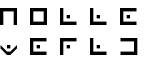
Encrypted hello world (5 letters per line)
Templar Cipher¶
- class
crypyto.substitution_alphabets.Templar[source]¶Templar represents a Templar Cipher manipulator
decrypt(filename)[source]¶Returns the image cipher translated to normal text (str)
Parameters: filename (str) – Filename of the cipher image file
- Raise:
- ValueError: If the size of the respective image doensn’t match the cipher pattern. I’ll try to work on that.
Examples
>>> from crypyto.substitution_alphabets import Templar >>> templar = Templar() >>> templar.decrypt('templar_hello.png') 'HELLOWORLD' >>> templar.decrypt('templar_hello_max.png') 'HELLOWORLD'
encrypt(text, filename='output.png', max_in_line=30)[source]¶Creates an image file with the translated text
Parameters:
- text (str) – Text to be translated to the Templar alphabet
- filename (str) – The filename of the image file with the translated text. Defaults to
'output.png'- max_in_line (int) – The max number of letters per line. Defaults to
30Examples
>>> from crypyto.substitution_alphabets import Templar >>> templar = Templar() >>> templar.encrypt('Hello, world!', 'templar_hello.png') >>> templar.encrypt('Hello, world!', 'templar_hello_max.png', 5)templar_hello.png:
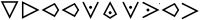
Encrypted hello world
templar_hello_max.png:
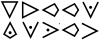
Encrypted hello world (5 letters per line)
Betamaze Alphabet¶
- class
crypyto.substitution_alphabets.Betamaze(random_rotate=False)[source]¶Betamaze represents a Betamaze Alphabet Manipulator
Parameters: random_rotate (bool) – Whether to randomly rotate each square letter (as it is possible with Betamaze). Defaults to False
decrypt(filename)[source]¶Returns the image cipher translated to normal text (str)
Parameters: filename (str) – Filename of the cipher image file
- Raise:
- ValueError: If the size of the respective image doensn’t match the cipher pattern. I’ll try to work on that.
Examples
>>> from crypyto.substitution_alphabets import Betamaze >>> betamaze = Betamaze() >>> betamaze.decrypt('betamaze_hello.png') 'HELLO, WORLD' >>> betamaze.decrypt('betamaze_hello_random.png') 'HELLO, WORLD'
encrypt(text, filename='output.png', max_in_line=10)[source]¶Creates an image file with the translated text
Parameters:
- text (str) – Text to be translated to the Betamaze alphabet
- filename (str) – The filename of the image file with the translated text. Defaults to
'output.png'- max_in_line (int) – The max number of letters per line. Defaults to
10Examples
>>> from crypyto.substitution_alphabets import Betamaze >>> betamaze = Betamaze() >>> betamaze.encrypt('Hello, world!', 'betamaze_hello.png', 5) >>> >>> betamaze_random = Betamaze(random_rotate=True) >>> betamaze_random.encrypt('Hello, world!', 'betamaze_hello_random.png', 5)betamaze_hello.png:

Encrypted hello world (5 letters per line)
betamaze_hello_random.png:

Encrypted hello world (5 letters per line and with random rotation)